Facebook product feed
What is a product feed?
It is to remove the product from the website. Come prepared in the form of a table, may use Excel, Google Sheets, CSV, etc. in the preparation must be based on Templates of Google or Facebook.
The setup procedure can be done with the following steps.
Go to Commerce Manager and select Add catalog.
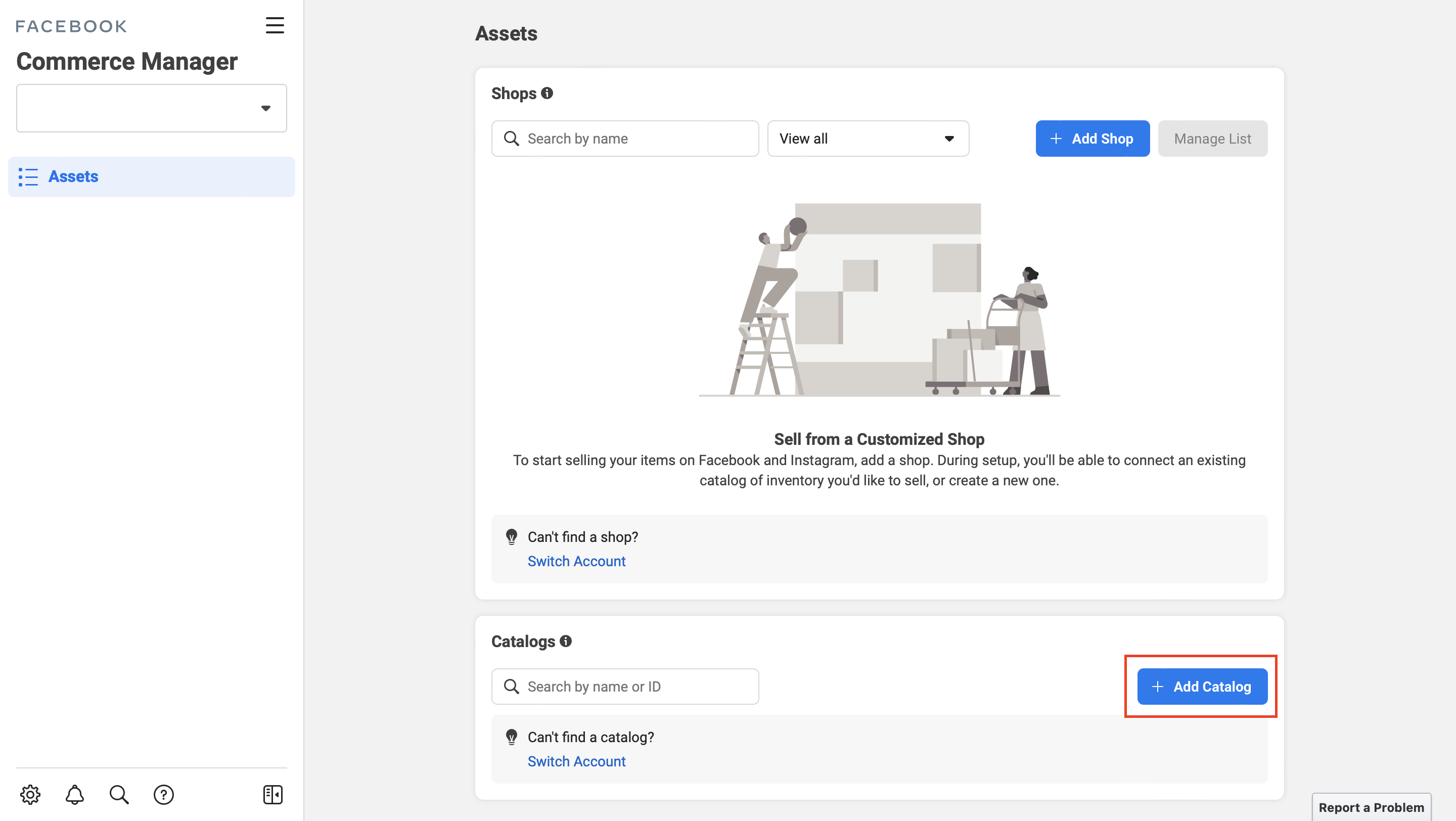
Select Select Type > E-commerce, then press Next.
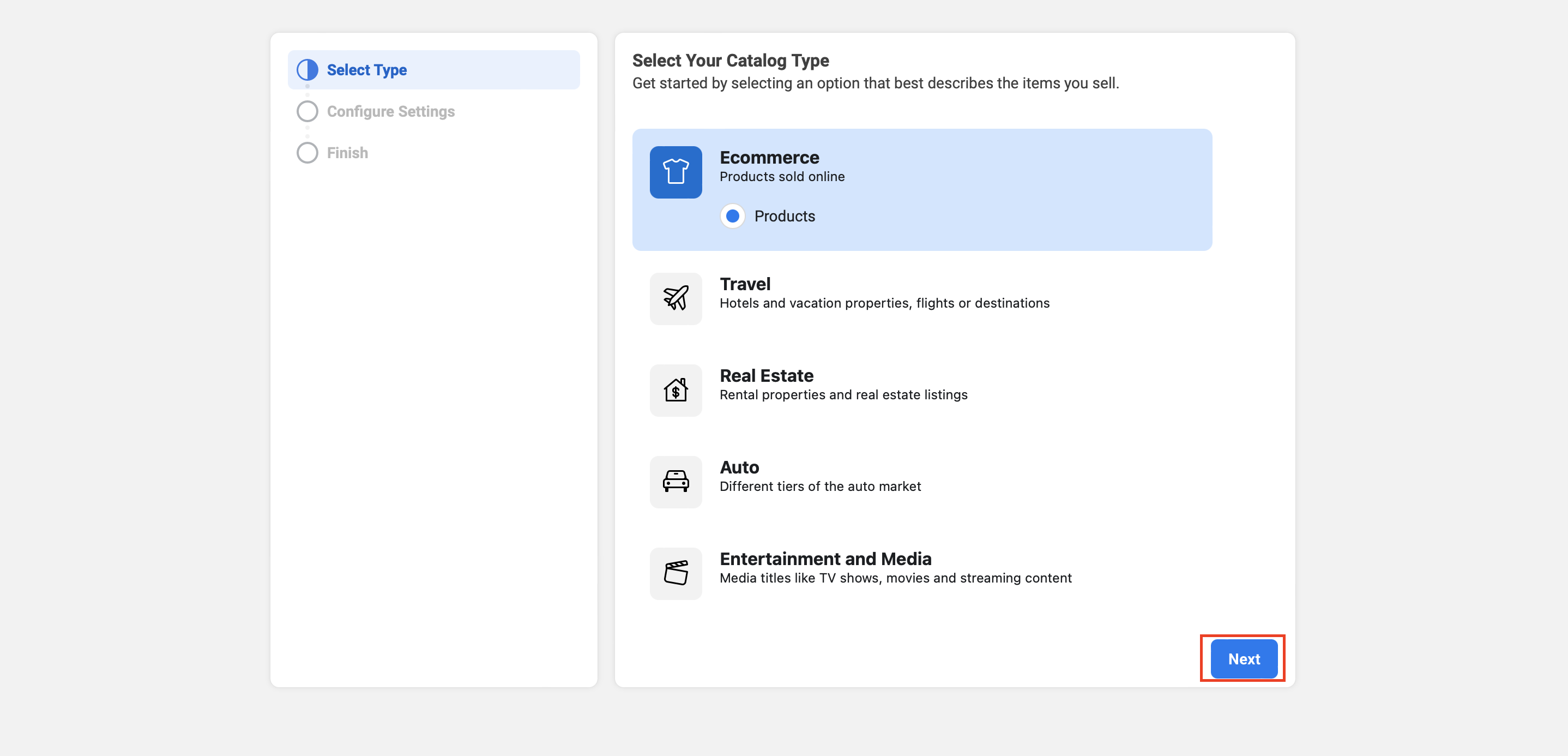
Select Configure settings > Upload Product info > Create.
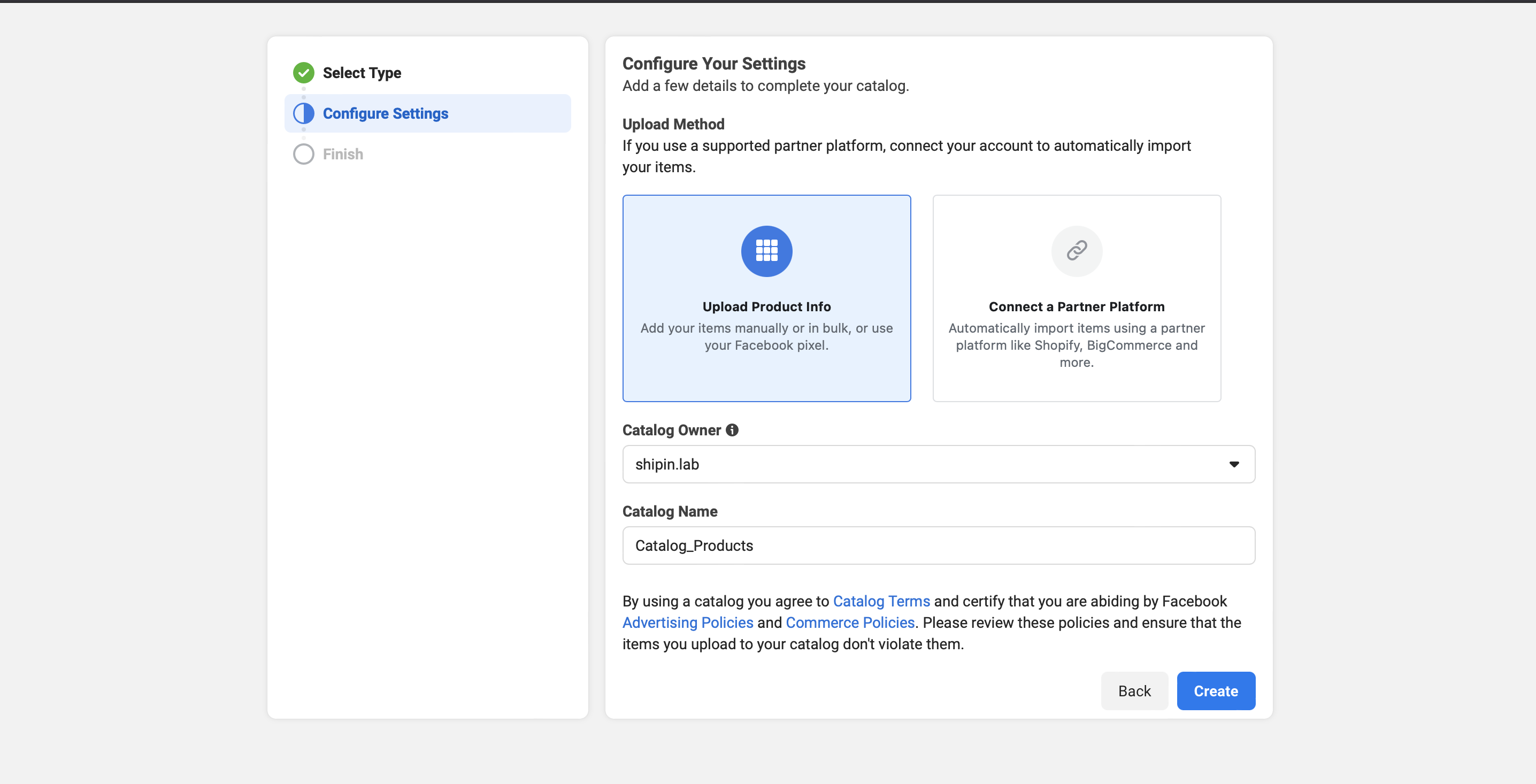
Click to Create and Choose View Catalog
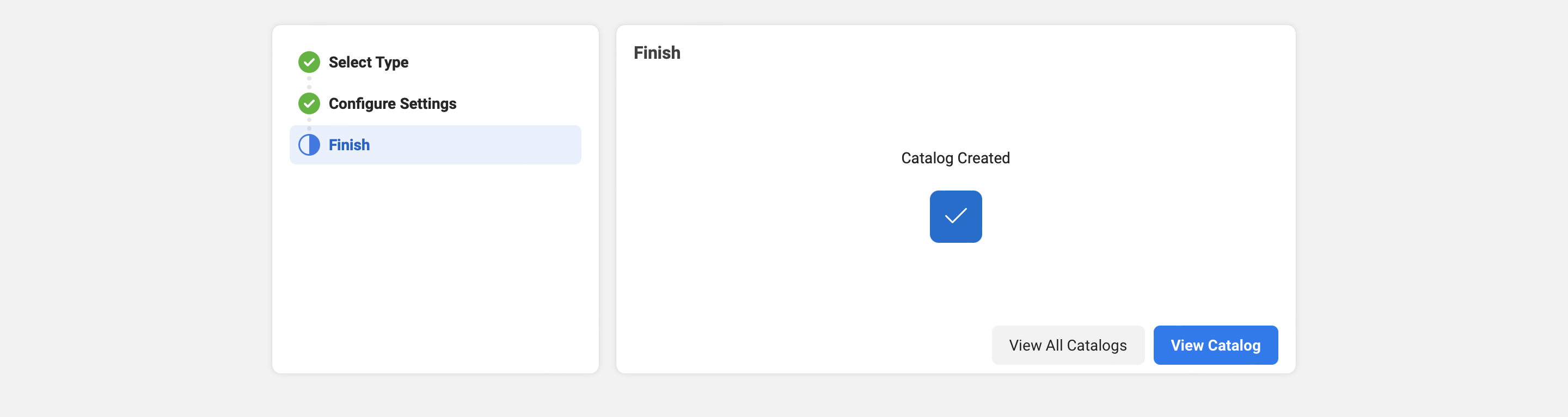
Going to items menu and choose > Add item > Add Multiple items
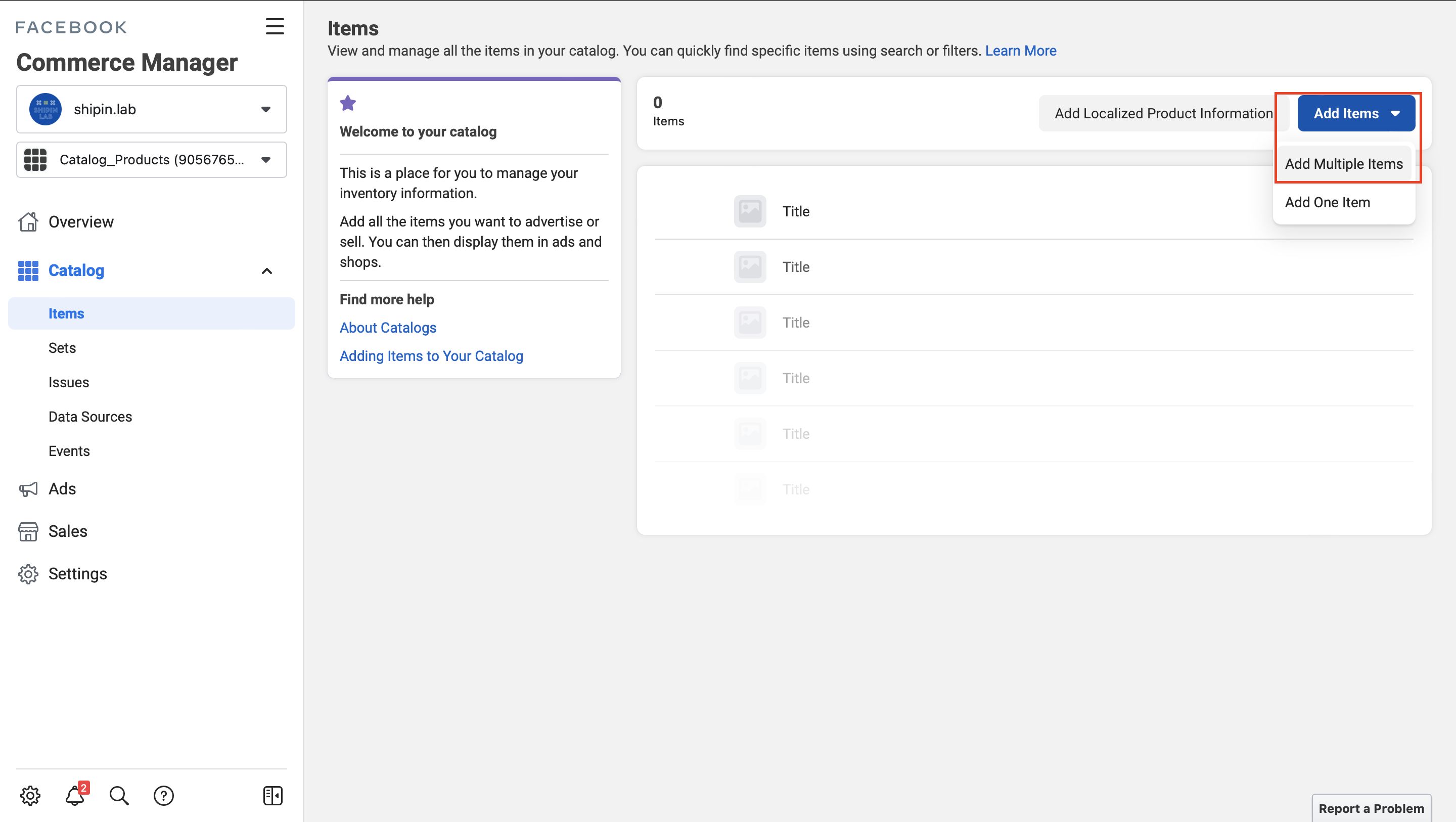
Select add items in Data Feed format.
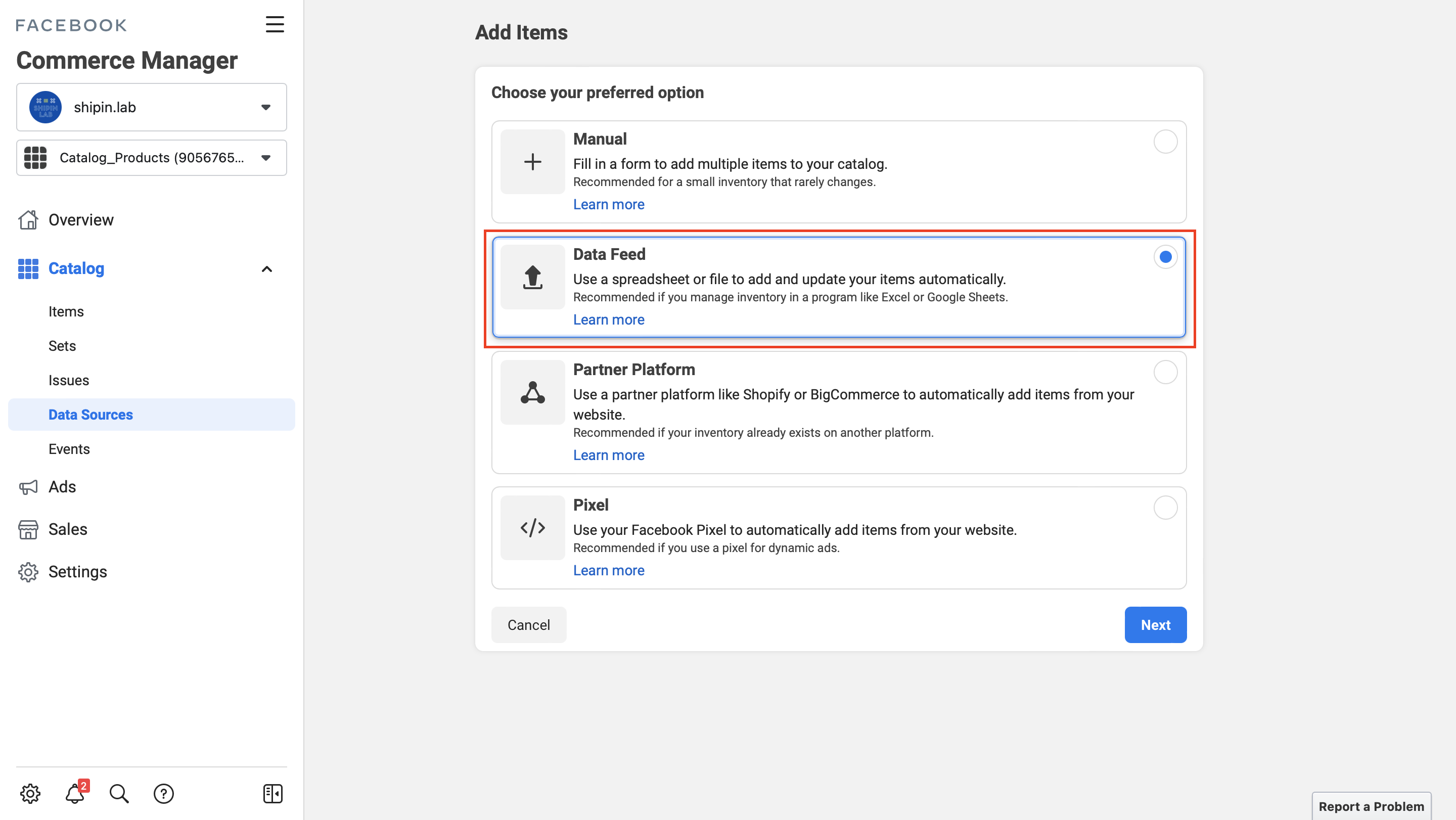
After that, go to inCart menu, select Product Settings > Select Product Feed Settings > Copy URL for Product Feed Setup.
URLs for product feeds from the system to the Facebook Product Feed.
https://www.incart.co/incart-demo/static/logs/0fe29c00c4ec5e087dd0952910d29942.txt
Each store has its own URL.
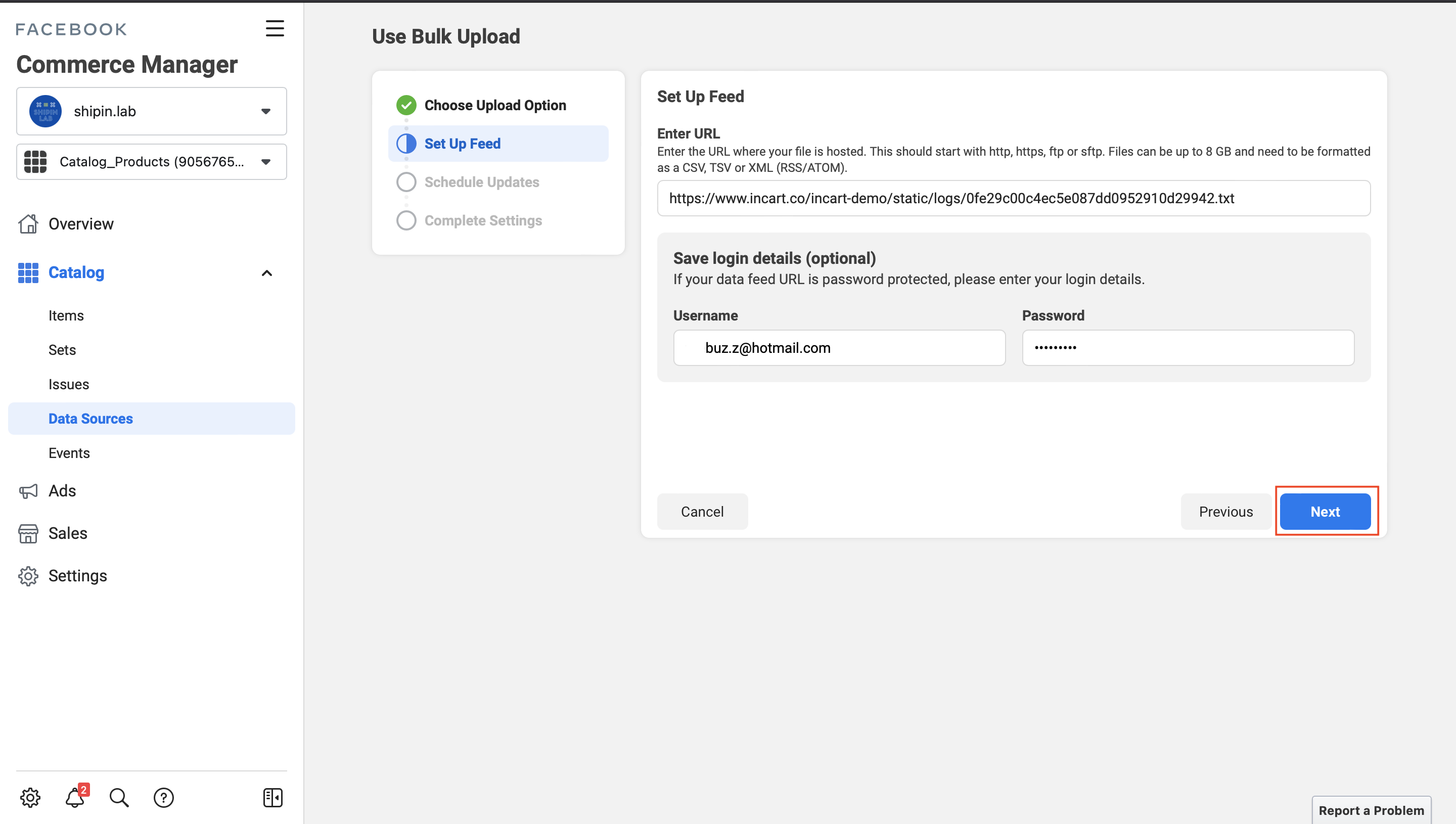
After setting up the Data Feed successfully.
Select the update schedule to Daily and set the time to midnight every day, which is 12:00 AM > Next.
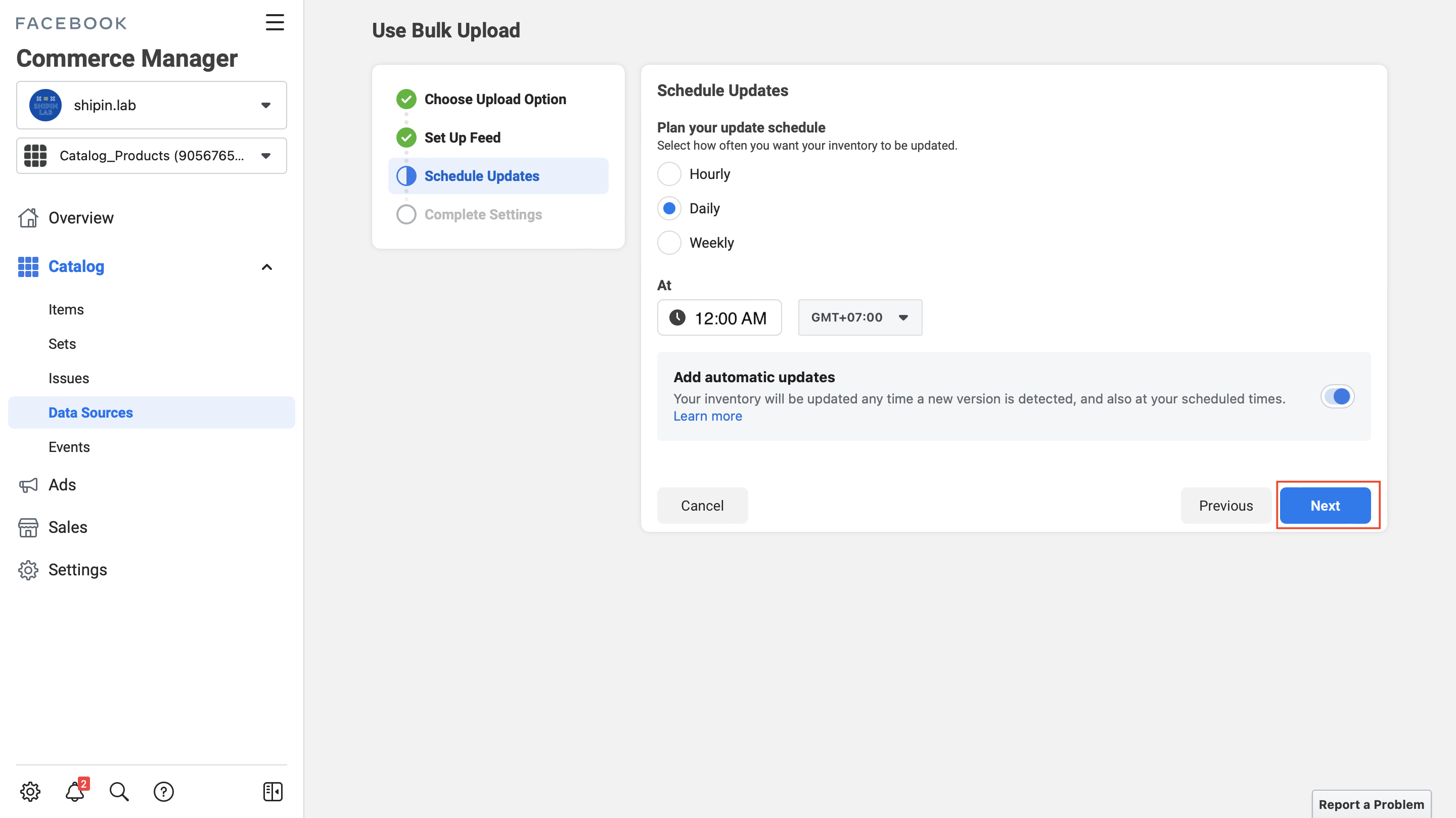
Name your data Source, change the name to the name of the store or page, and select Default Currency: THB – Thai Bath
