Create and edit menus and categories to be shown on the website.
- On the left menu panel > click on the “3 dots” icon to edit the menu bar > click “Edit”.
The blue “in use” icon indicates your active menu bar.
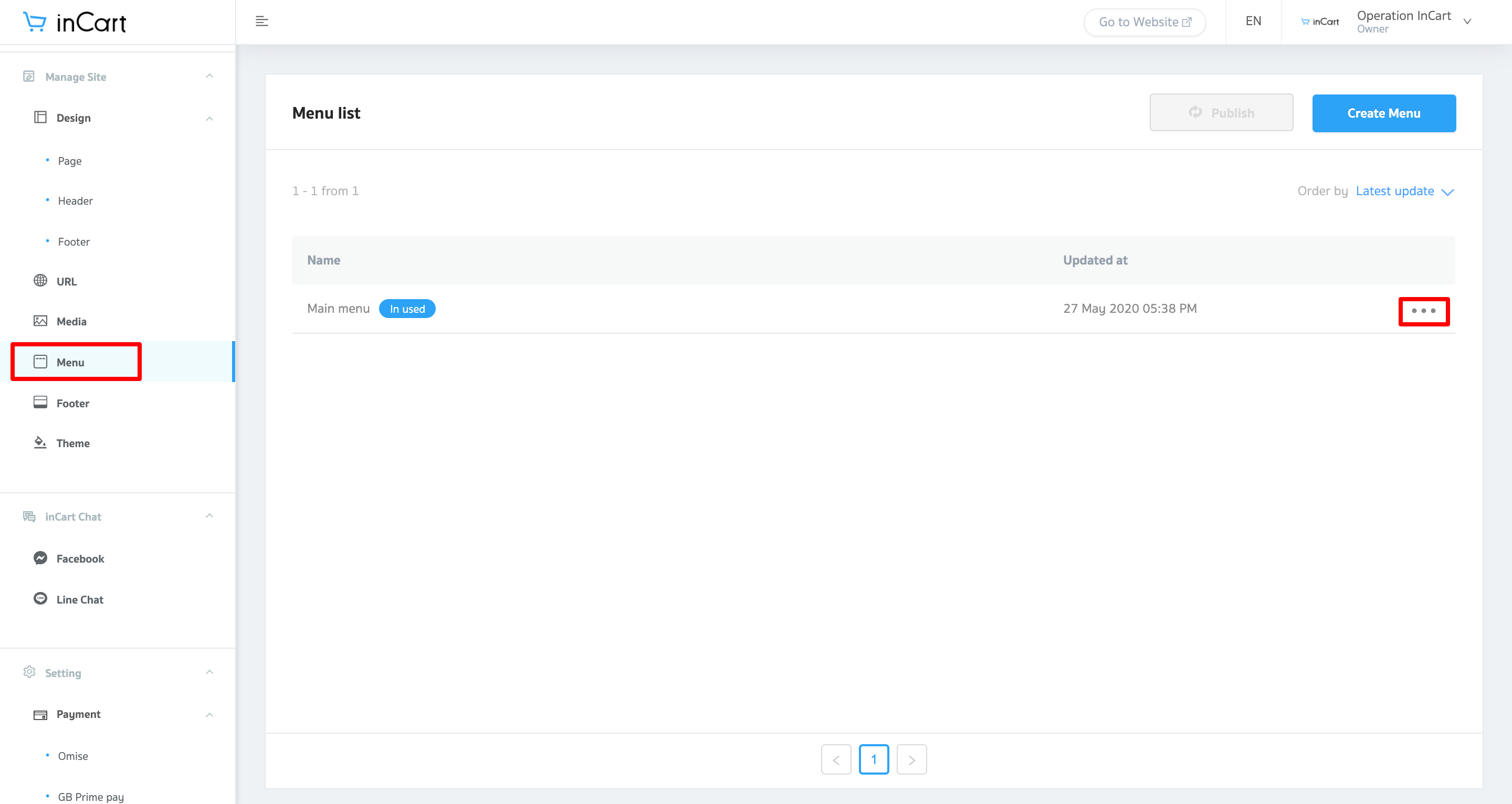
- Click “Add Menu”
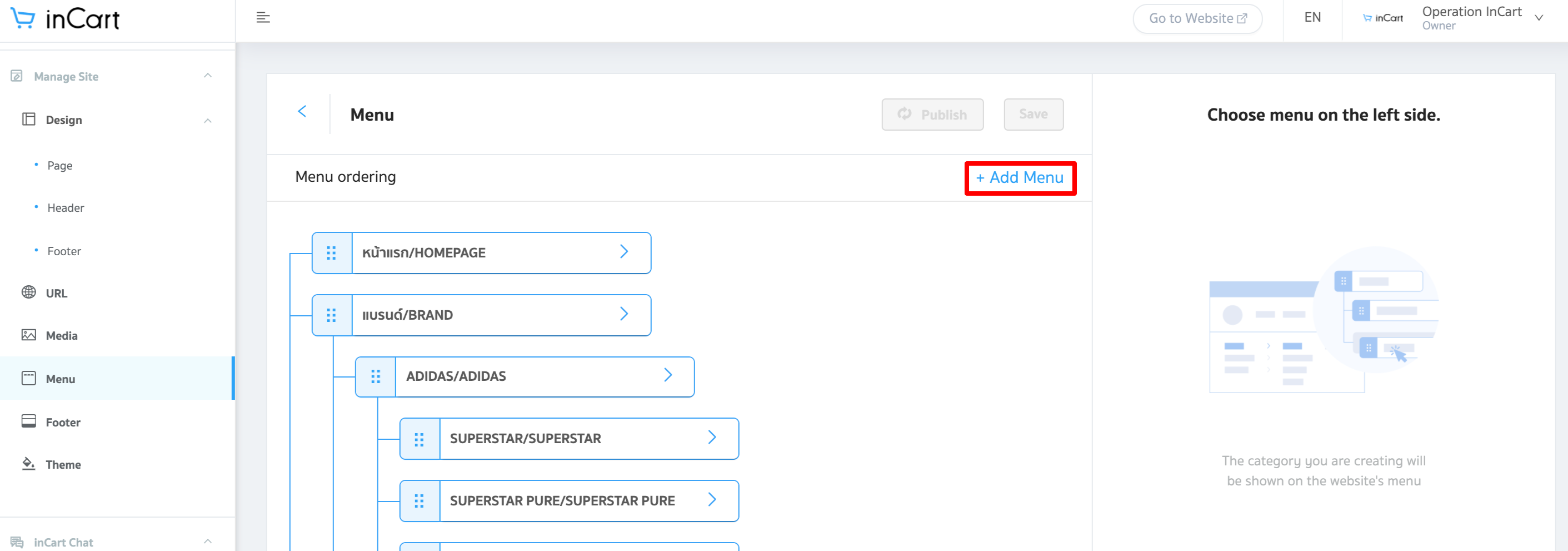
- Input details as follow:
- Name the menu that you want to show on the website
- Select where the menu will redirect the customer to. (Choose between URL, product category, or by brand)
- If you choose product category, a menu of your categories will be presented for you to choose from.
- You can set whether the link opens in the same window, or open a new tab.
- (Optional) Upload a banner to show when the user hovers their mouse onto the menu.
- Finalize your selection by clicking on “save”.